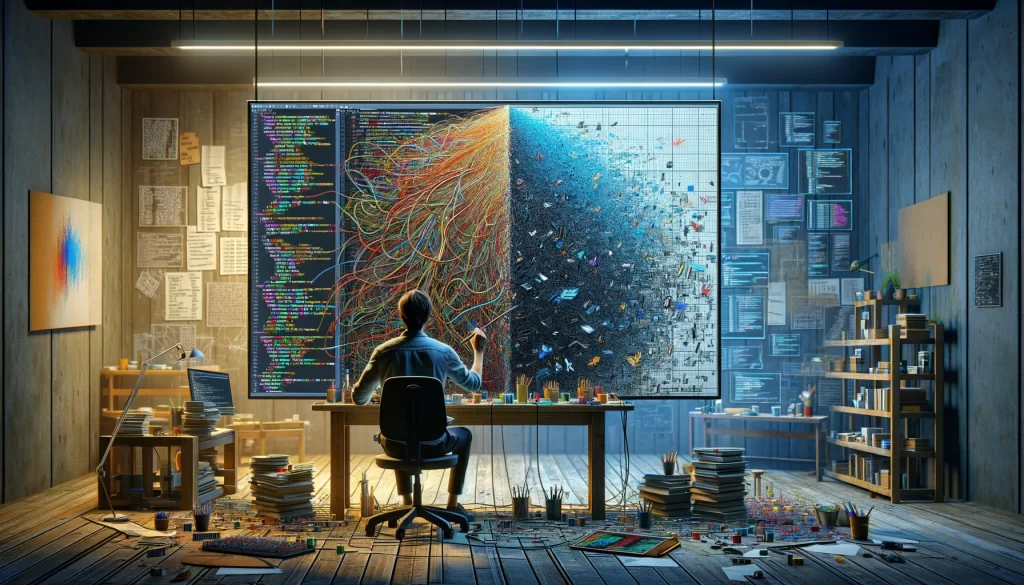Coding is inherently creative, yet this creativity can occasionally result in cluttered code. As the codebase expands and new functionalities are integrated, the complexity may increase, making it challenging to comprehend and manage. This is precisely the moment when the practice of refactoring becomes crucial!
This article introduces the concept of code refactoring, explores various techniques, and highlights tools that can assist beginners in this process.
What is Code Refactoring?
Code refactoring is the process of restructuring existing computer code without changing its external behavior. The goal is to improve the code’s structure, readability, and efficiency while maintaining its functionality. Refactoring is not about fixing bugs or adding new features but making the codebase cleaner and more manageable.
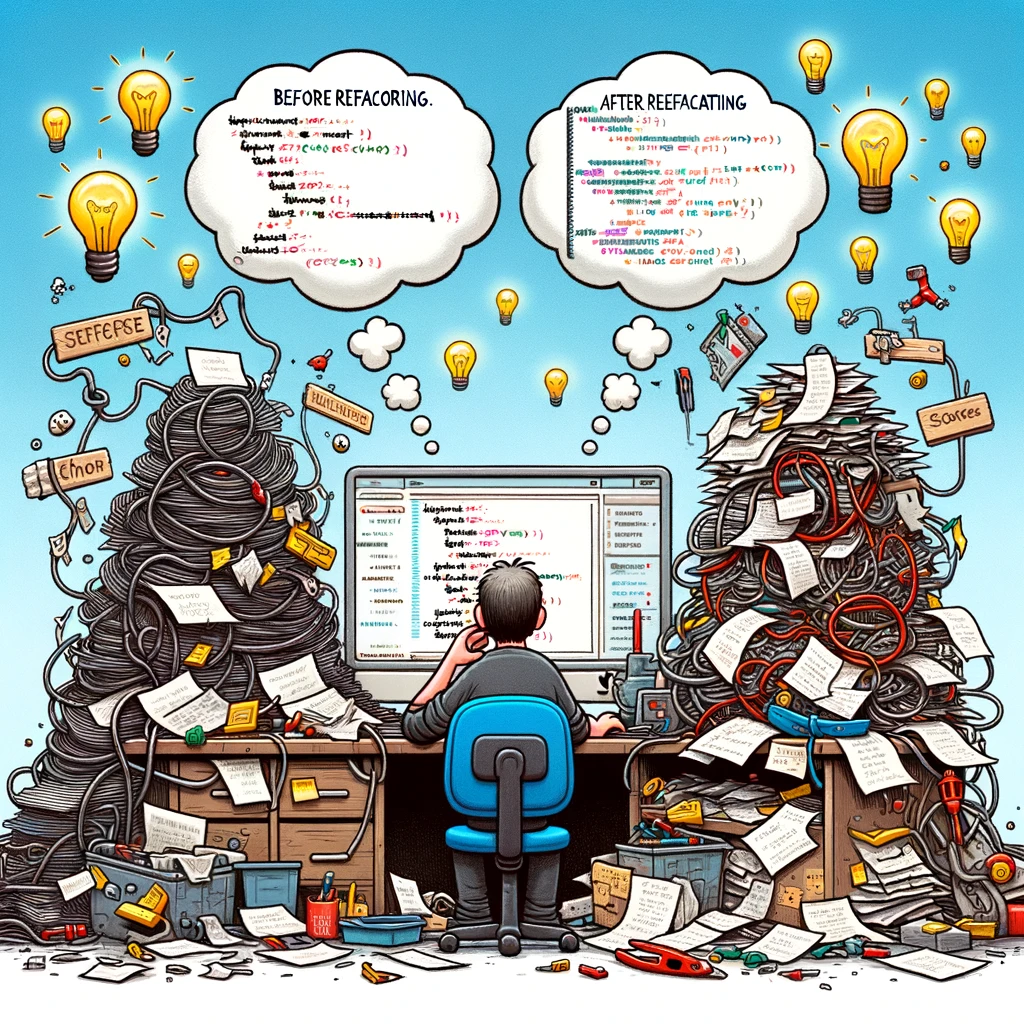
Why Refactor Code?
There are many benefits to refactoring your code:
- Improved Readability: Cleaner code is easier to understand for you and other developers, making it less time-consuming to fix bugs and add new features.
- Reduced Complexity: Refactoring can help break down complex logic into smaller, more manageable pieces. This makes the code easier to reason about and reduces the chances of introducing errors.
- Increased Maintainability: Well-refactored code is easier to modify and update as your project evolves.
- Better Code Quality: Refactoring is an essential part of writing clean code, which is a foundation for building high-quality software.
Techniques for Refactoring Code
- Use Meaningful Comments: While comments shouldn’t be crutches for bad code, well-placed comments can explain complex logic or non-obvious parts of your code.
- Extract Method: If you have a code block that performs a specific task, consider extracting it into a separate method. This not only improves readability but also enhances reusability.
- Rename Variables/Methods: Give meaningful names to variables and methods to make the code more self-explanatory.
- Remove Duplicate Code: Identify and eliminate any redundant code blocks by extracting them into a single method.
- Simplify Conditional Expressions: Break down complex conditions into simpler, more readable forms, or use guard clauses to reduce nesting.
- Replace Magic Numbers with Constants: Replace unclear numerical values with named constants to make your code more readable and maintainable.
- Decompose Conditional: Split complex conditional blocks into separate methods or use polymorphism to simplify decision-making structures.
- Break Down Long Functions: Large functions can be intimidating and difficult to reason about. Break them down into smaller, more focused functions that perform specific tasks.
Best Practices
- Write Tests First: Before you refactor, make sure you have a good set of tests in place. This will help you ensure that your refactoring doesn’t break anything.
- Refactor in Small Steps: Don’t try to refactor everything at once. Start with small, manageable changes and test your code frequently.
- Practice Makes Perfect: The more you refactor, the better you’ll become at it. Don’t be afraid to experiment and learn from your mistakes.
Tools to Help You Refactor
Many Integrated Development Environments (IDEs) offer built-in refactoring tools. These tools can automate some of the mechanical aspects of refactoring, such as renaming variables or extracting methods. Here are some popular options:
- Visual Studio
- Eclipse
- IntelliJ IDEA
- Android Studio
Refactoring is a skill that develops over time, with practice and continuous learning. For beginners, starting with small, manageable tasks and gradually taking on more complex refactoring challenges is key. Leveraging tools and techniques suited to your development environment will make the process more efficient and effective. Remember, the goal of refactoring is not just to make the code “look better” but to make it more reliable, efficient, and easier to work with in the long run.